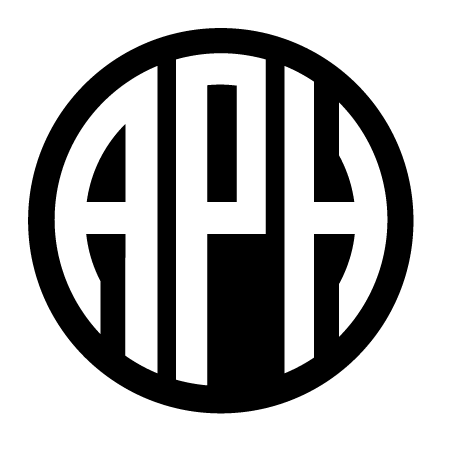Go to navigation for Accessible Tests Resource Center
Accessibility Review of Smarter Balanced 2015 Sample Test Items by APH Consultant Paul Ferrara
English Language Arts Sample Test Items
The ELA items are fully accessible!
Mathematics Sample Test Items
Most of the math is accessible; however, a few portions are not entirely so. Let me explain a few things that, on their own, are not fully accessible. At this point, I am assuming, as was stated before, that braille is available and being used to make the online test-taking process easier? Also please note that I opened the tests with Internet Explorer and Firefox and found that I could select radio buttons with both browsers while, at one time, I could only select radio buttons with Firefox. I did not include every single example of every problem but gave several examples, sometimes mentioning different tests to illustrate my findings. Thus, everything is not in a perfect order and, instead, is grouped by the type of issue or concern found.
Third-Fifth Grade Training Test
In question 3, fractions are placed on a number line. JAWS says nothing about the fractions or the number line, it only says “option A” “option B” etc.
Question 5 talks about Nicky’s pencils and mentions bar graphs; the descriptions given by JAWS of each graph are exactly the same and provide no feedback for distinguishing any differences among them. If the four graphs are described in exactly the same way using the very same descriptions, perhaps these descriptions could be omitted if the student is supposed to depend on Braille as, in their present form, these descriptions do not benefit the student.
Question 6 talks about which shapes are quadrilaterals; with a tactile graphic, the student can answer this as it is likely the description would give away the answer or be so generic that they might not be of any real value to the student. However, the check boxes, themselves, are accessible, and the student certainly could answer the question without assistance. The same standard applies for question 8 on this test and questions 4, 5 and 7 on the G3 practice test. Some of these questions offer image descriptions while others do not; however, the descriptions often do not provide information necessary to the student in order to solve the problem (question 7 on the G3 test is a good example of this).
Question 9 in this test is supposed to have 2 response boxes; JAWS only indicates one. In questions with a part A and B, I would expect to hear a box after each part, but the indicated box appears only after part B. (Questions 13 and 16 are good examples of this also). The same holds true for question 7 in the G4 practice test. One final example is question 17 of the G5 test; it is supposed to have 3 boxes and only shows one. There are many other examples like this. One example where the number of boxes is corresponding to the actual number mentioned is question 7 on the HS training test where 4 boxes are supposed to be there and are there, but many of these test questions, throughout the different grade levels, expect the student to enter 2 or 3 answers, and often only 1 box appears. I did not note every single example, however, but many more appear to be lacking boxes than actually having the number of boxes one would expect. JAWS indicates sometimes something like “part A answer” and you would expect an edit box but do not find one.
Question 13 of the G4 test mentions angle UVW which is read as a word and not individual letters; perhaps changing a setting in JAWS can fix this. The student, at least, can use the arrow keys and read the letters so this seems to be a minor inconvenience. I see something similar in a few other places. Question 6 of the GR 6-8 training test has angles XAY and WAZ, and JAWS speaks them as words rather than letters. Question 6 of the G11 test says “Suppose is an angle; JAWS is not reading whatever the name of the angle is. As for sin and cos, perhaps since it says cos and sin like regular words rather than sounding like sign and cosign, they may need to be rewritten so they are pronounced correctly. Question 27 also has sin cos and tan, and JAWS pronounces tan as the color; this also may want to be changed so the whole word tangent is spoken.
Question 19 of the G4 test, solving the inequality, instead of “option A” “Option B” could we get JAWS to read the numbers as without that you cannot solve the inequality. This seems to be easy to fix. No figure is mentioned here to refer to; JAWS simply does not read the numbers, only “option A” etc. Question 3 in the G5 test is much the same except it mentions a fraction model; is there a figure included? Would it be easier simply to write out the fractions, or would that change what is being tested too much? What about question 7 in this test also about the growth of the sunflower; JAWS only says “in paragraph” and “Option A” etc.?
In the G6 test, does question 17 contain something that shows how many cubes are in the box as JAWS does not tell you?
All of the tests after grade 7 are made up almost entirely of graphical questions or ones using shapes; here it is probably best to depend on tactile graphics to determine the answers. In these cases, however, the items can be answered on the computerized test as edit boxes, check boxes, and radio buttons as all work as expected.
Finally, all fractions were read correctly, and most times negative numbers were easily detected. A few times, JAWS said “endash” which I have heard it use when two dashes in a row are written in a normal print document. Perhaps these few instances can be changed to the regularly used terminology of writing “negative” before a negative number?
Despite these few problems, the math tests look mostly accessible. Many thanks to Smarter Balanced staff for working toward full accessibility of their 2015 Sample Test Items!
Smarter Balanced launched a totally new website as of February 1, 2016. Within a month or two of this launch, they plan to post a revised set of 2016 Sample Test Items. APH staff looks forward to reviewing this new set of 2016 SBAC Sample Test Items for full accessibility via the use of built-in support features and tools, hard copy braille and/or tactile graphics as needed, and the use of assistive technology that meets requirements and specifications as stated by Smarter Balanced.
As of February 1, 2016, Smarter Balanced (SBAC) has a new website with new links. They are:
- Accessibility and Accommodations
- Members and Governance
- Practice and Training Tests
- Reporting Scores
- Testing Technology
- Smarter Assessments
Additional SBAC pages/documents of interest include the following: