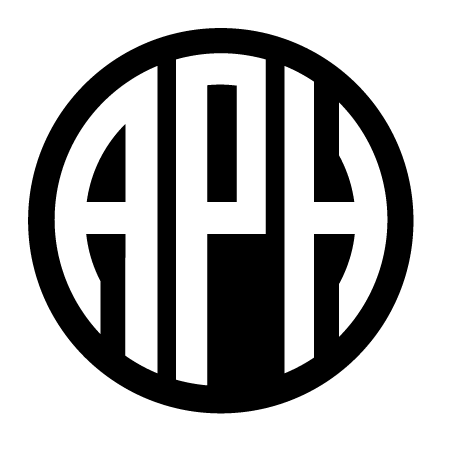Go to navigation for Accessible Tests Resource Center
SBAC Math Practice Test Items: Accessibility Review
The 2016 Math Practice Test Items available on the SBAC website as of August 2016 were given an accessibility review by Paul Ferrara at the request of Debbie Willis.
We hope that knowing some of the accessibility issues on the Math Practice Test Items will help test takers who are blind to be better prepared for what they may encounter on the actual test items. In addition to making this Accessibility Review available to you, it will also be made available to Smarter Balanced staff so that they can work toward full accessibility on current and future test items for test takers who are blind and who access the test items via assistive technology.
—
Please note evaluations took place using Internet Explorer, JAWS 17, and a first generation APH RefreshaBraille 18 (refreshable braille display [RBD]); results may differ with earlier versions of JAWS. A message on the screen said that the latest version of Firefox had not been thoroughly tested and might not be ready for use with the tests so I used it sparingly during testing. I did find, however, that the option A problem and the check box issues mentioned below disappeared with Firefox; the edit box issue I mention below remained. This means that check boxes and radio buttons had text read with Firefox even when text was not read with Internet Explorer 11.
To make things easier, there were a couple of issues present, an issue I am calling the “Option A” issue where radio buttons speak only “Option A” or “Option B” rather than actual answers.
I believed, at first, that there were two check box issues: one is that some of the check boxes say “Option A” like the radio buttons. This one I will call the check box issue; the other was that JAWS did not always recognize check boxes if you used the arrow keys; it did recognize them using the x-key which finds check boxes. Using the tab key also was effective at finding them. Students would need to be advised always to use tab or the x-hotkey to move from box to box rather than arrow keys; all of them are commonly used methods. Unfortunately, however, at times you had to use arrow keys to read answers and then the tab key to check a check box; a great example of this is found in the Grade 11 Practice Test, question 3. This problem also was alleviated by using Firefox.
Some questions have what I am calling the edit box issue where the question requires multiple answers that are to be entered in multiple edit boxes; the question, however, only includes one edit box.
Finally, each question, without exception, has a “menu” button just above the text. Pressing this button appears to do nothing, and I do not understand its purpose
Grades 3-5 Math Training Test
- The following questions have the option A issue: 1, 3, 5.
- The following questions need tactile graphics: 3, 5, 6, 8.
- Question 9 is accessible; as you type in answers to fill in the table, however, JAWS tends to jump to the top of the page. You must hit the e-key to get back to the edit boxes. This is relatively minor but does need to be fixed. It does improve, though it is not totally gone, if you navigate with tab and not the arrow keys.
Grade 3 Practice Test
- The following questions have the option A radio button issue: 10, 12, 14, 18, 20, 21-23, 25
- The following questions need tactile graphics: 4, 5, 7, 11, 14, 16, 21-23,
- Questions 6 and 7 have the checkbox issue.
- Questions 13 and 16 have the edit box issue.
Grade 3 Math Performance Task
- All four questions require multiple tactile graphics (TGs); question 4 has the option A issue.
Grade 4 Practice Test
- The following questions have the option A issue: 2, 5, 12, 14, 15, 26
- The following questions need a tactile graphic (TG): 4, 5, 6, 13, 28
- Question 7 has the edit box issue, supposed to have two, JAWS shows one.
- Question 10 has a problem where the equations the checkboxes represent are not read at all.
- The angle names for the first two angles in question 13 are read as words and not individual letters, perhaps because they have vowels in them?
- Questions 20-21 have the checkbox issue.
Grade 4 Math Performance Task
- All questions are accessible, but the student who is blind cannot answer question 5 because the gift store price table is not read by JAWS.
Grade 5 Practice Test
- Questions 1, 3, 6, 7, 9, 10, 11, 13, 15, 20, and 26 have option A issue.
- Questions 8-10, 13, 15, 16, and 23 need a TG.
- Question 17 has edit box issue, one read by JAWS, supposed to contain three.
Grade 5 Math Performance Task
- A tactile graphic is needed for this series of questions. The first question has the option A radio button issue Question 3 has the edit box issue.
Grade 6-8 Math Training Test
- Questions 2, 5, 6, and 7 need a TG.
- Questions 5 and 7 have the option A issue.
Grade 6 Practice Test
- These questions need a TG: 1, 16, 17, 18, 19, 20,
- These questions have the option A radio button issue: 1, 14, 18, 25, 27
- Question 24 has the edit box issue.
- Question 2 has an equation that JAWS does not read.
- Question 7 says pick the something that solves the equation; that something is not read so you cannot pick the correct solution.
- Question 8 is similar; it requires ____ cups of nuts; that symbol or letter is not read by JAWS.
- Question 9 says “divide” but JAWS doesn’t read what you are to divide.
- Question 10, select all the things that are equal to? JAWS does not read this.
- Question 11 has a fraction and equation not read at all.
- Question 21 has a formula not read by JAWS.
Grade 6 Math Performance Task
- Question 2 needs a TG and has the option A issue; question 5 asks you to propose a design for the cereal box; it can be done so long as it is not changed to say that it must be drawn. As it is, you can write the answer easily enough.
Grade 7 Practice Test
- The following questions need a TG: 3, 13, 17 (which could have a table substitute the graph and be accessible), 24-28, (28 would work better as a table).
- The following questions have the option A issue: 3, 4, 10, 11, 19-20, 22,
- The following questions have the checkbox issue: 7, 8, 9, 24
- Question 28 has the edit box issue also.
Grade 7 Math Performance Task
- All questions are accessible, but the tool bar used in the final few questions is cumbersome with JAWS, and the edit boxes, at times, do not work as expected; after a second try, you usually can enter the information correctly.
Grade 8 Practice Test
- The following questions need a TG: 1, 3, 5 (which could be done differently, perhaps ask how many minutes it took to get to school—otherwise you will need several graphics), 6-8, 15-17, 20, 22, 24, 27 (which should have a table instead of the graph)
- The following questions have the option A problem: 1, 4, 5, 8, 9-12, 13, 15, 17, 27
- Question 2 is hard to gauge; you decide if a number is rational or irrational; JAWS several times says “unknown”, hard to know if this is on purpose or if JAWS cannot make out a symbol.
- Questions 6 and 21 have the edit box issue.
- Questions 12, 16, 18, and 25 have the check box issue.
- Question 26 is confusing even if accessible; JAWS does not give enough information to tell you what number you are supposed to put in each box.
Grade 8 Math Performance Task
- Question 1 has the option A problem. The others are accessible but have unclear language; question 1 asks you to select the best line; question 2 then asks about the line you drew?
Math High School Training Test
- Questions 1, and 5 have the check box issue.
- Questions 2, 4, 7 need a tactile graphic.
- Question 7 has the option A problem.
Grade 11 Practice Test
- Questions 4, 6, 8, 10, 28 have the checkbox issue.
- Questions 5, 13, 14, 25 have the edit box issue; question 5, itself, says there may be one answer or multiple ones, if there are multiple ones, there is only one edit box so you cannot follow the stated directions of entering each answer in its own box.
- Question 6 says “suppose angle ___” Whatever you are to measure is not spoken by JAWS.
- Questions 7, 16, 23, 27 have the option A issue.
- Questions 10-13, 15, 17, 18 (that question should probably be redone to use a table), 20, 21, possibly 24, 26 need a TG.
- Question 12 says angle CAB as the word “cab” rather than speaking the letters individually; you must read character by character with JAWS.
Grade 11 Math Performance Task
- All are accessible except question 4 which has the option A problem.
END of ACCESSIBILITY REVIEW for MATH PRACTICE TEST ITEMS on SBAC WEBSITE as of 8/2016