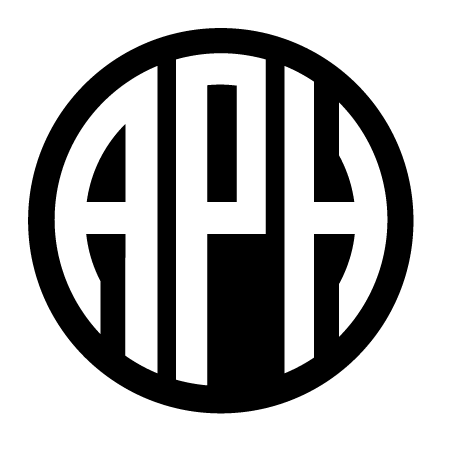Go to navigation for Accessible Tests Resource Center
Accessibility
Information on accessibility, accommodations, and strategies for ensuring that tests are accessible to individuals who are blind and visually impaired.
California High Stakes Assessments
According to Amy Campbell, Assistant Director and Teacher of the Visually Impaired with Equal Eyes Vision Services, in NC contractors are not permitted to administer state mandated assessments. The outcome is that braille reading students are often left in testing situations given administrators without knowledge of braille. (In NC approximately 30% of VI students are served by a contract TVI. And furthermore, NC still permits certification in VI by simply taking the Praxis test.)
The information below was relayed by John Paris-Salb, Assistive Technology Consultant with the California Department of Education (CDE):
California is a state whereby local districts administer the test under the guidelines of the state. There are several links, shown below, to give you an idea of how this information is communicated in California.
- California Assessment of Student Performance and Progress (CAASPP) System
- Smarter Balanced Assessment System
- Matrix One: Universal Tools, Designated Supports, and Accommodations for the California Assessment of Student Performance and Progress for 2015–16
Carroll Center for the Blind Digital Accessibility Services
The Carroll Center for the Blind assists companies, educational institutions, government agencies, and other organizations to achieve optimal accessibility for their entire digital footprint. Whether you need accessibility assistance with your website, a mobile application, or an enterprize software application, we can help. We offer a range of services that include:
- Accessibillity Compliance Audits against Sections 504 and 508 of the Federal Rehab Act, the Web Content Accessibility Guidelines (WCAG 2.0 AA), and Department of Transportation requirements.
- Skilled User Testing and reporting by individuals with visual impairment who are daily users of a range of assistive technologies.
- Usability Study recruitment and hosting support using the Carroll Center’s proprietary database of visually impaired clients when you want input from consumers with a wide variety of skills and other demographic attributes.
For more information, please contact Bruce Howell, Accessibility Services Coordinator. Bruce can be reached by email at bruce.howell@carroll.org, or by calling 617-969-6200, ext. 210
Developers’ and Programmers’ Information
According to Larry Skutchan, Director of Technology Products and Research at the American Printing House for the Blind (APH), programmers and developers need to examine the resources for the particular platform on which they are working. If they are working on online HTML based solutions, the best resources are at www.w3.org/accessibility. The same is true if working with Apple or Google platforms, i.e. each company publishes its own guidelines for what is required to make their apps accessible. Microsoft conveys this kind of information to its software engineers and the third party programmers who write for a Windows based platform.
W3C
The World Wide Web Consortium (W3C) is an international community where member organizations, a full-time staff, and the public work together to develop Web standards. …W3C’s mission is to lead the Web to its full potential.
W3Cx
W3Cx is where W3C, in partnership with edX, makes available Massive Open Online Courses (MOOCs) to thousands of developers worldwide.
Web Platform Docs
Web Platform Docs is a comprehensive, community-run source for Open Web Platform documentation for developers, convened by W3C.
Smarter Balanced — Asscessibility Resources: Test Settings for California
When determining the appropriate test settings for a student, the first step is for the individualized education program (IEP) team to determine which assessments the student will take—either the Smarter Balanced Summative Assessments or the California Alternate Assessments. Then, keep in mind that universal tools are available to all students, by student preference and selection. Designated supports are available to all students, by teacher recommendation. Accommodations are available only to students with an IEP or Section 504 plan and must be referenced in the IEP/Section 504 plan.
There is no need for the California Department of Education (CDE) to approve the use of designated supports, such as an unlisted resource. For example, “separate setting” (most beneficial time, special lighting/acoustics, adaptive furniture, small group) is considered a designated support, and the test examiner simply activates this setting in TOMS for the Smarter Balanced tests and the CAAs.
As with other accommodations, start the selection of an unlisted resource by logging into TOMS and locating the student’s profile. Then:
- Choose the tab labeled “UL Resources.”
- Review the list of student needs in step 1 and choose those that best describe the student.
- Select the applicable pre-approved non-embedded unlisted resources from the table in step 2. Note that these resources have been determined to change the construct of the assessment; therefore, their use will invalidate the results for the purpose of accountability.
- If you do not see the applicable unlisted resource in the table in step 2, select the “Other” button next to the table in step 3.
- When that window opens, identify the student needs, select the appropriate test (Smarter Balanced or CAAs) and the content area (English language arts, mathematics, or science), and then answer the last three questions:
- Name of the unlisted resource being requested?
- How will this resource be used by the student?
- Why is this unlisted resource necessary? (i.e., What kind of access does this resource provide that is not already available on the CDE Matrix One: CAASPP web page).
- Select “save,” and then select “submit.”
The CDE will review your request, and you will receive a response indicating whether the requested resource has been approved or denied.
Accessible Testing in California
California Assessment of Student performance and Progress Office:
- Don Kilmer 916-319-0350, dkilmer@cde.ca.gov
All high stakes testing and accommodations
Accommodation Guide - Smarter Balanced: Assessment Linda Hooper 916-319-0373, lhooper@cde.ca.gov
Both Formative and Summative testing as well as accommodations
Accommodation guide - Alternate Assessments; Lily Roberts 916-319-0569, lroberts@cde.ca.gov
English learner testing and other alternates for high school equivalency
Testing Variations, Accommodations, and Modifications Guide - Assessment information
- California Modified Test (pilot)
Making Tests Accessible for Students with Visual Impairments
TEST ACCESS: Making Tests Accessible for Students with Visual Impairments: A Guide for Test Publishers, Test Developers, and State Assessment Personnel, 4th edition by Carol B. Allman, Ph.D., published by the American Printing House for the Blind © APH 2009
This document was prepared to serve as a guide for making tests accessible in braille, tactile, large print, and/or audio formats. It is expected that the document will be used as a tool for implementing appropriate guidelines as test publishers, item developers, test editors, and state assessment personnel are developing and adapting tests and assessments. Using the contents of this document as well as universal design concepts and BANA’s Tactile Graphics Guidelines for prior planning will help ensure that test items are accessible to test takers who are blind or visually impaired with little or no need to retrofit.
Information in this document includes the following:
- Introduction
- General Guidelines for Accessible Test Formats
- Braille and Tactile Graphics
- Large Print Test Formats and Graphics
- Uses of Color for Signage, Graphics, Text, Tests and Power Point
- Presentations to be Viewed by Persons Who Are Color Blind or Color Vision
- Deficient
- Guidelines for Audio Versions of Tests
- Guidelines for Oral Reading or Signing of a Test
- Accommodations in Testing Students with Visual Impairments
- Guidelines for Braille and Large Print Test Response Transcription
- Reporting Test Results of Students with Visual Impairments
- Alternate Assessments
- References
- Resources
- Appendix A: Braille versus Auditory Access: A Discussion
- Appendix B: Template for Test Administration Braille Tests
- Appendix C: Template for Test Administration Large Print Tests
- Appendix D: Position Paper: Use of an Abacus in Test-Taking Situations
- Appendix E: Position Paper: Use of Extended Time
- Appendix F: Position Paper: Accommodations for Testing
- Students with Visual Impairments
- Appendix G: ETS Guidelines for a Test Reader